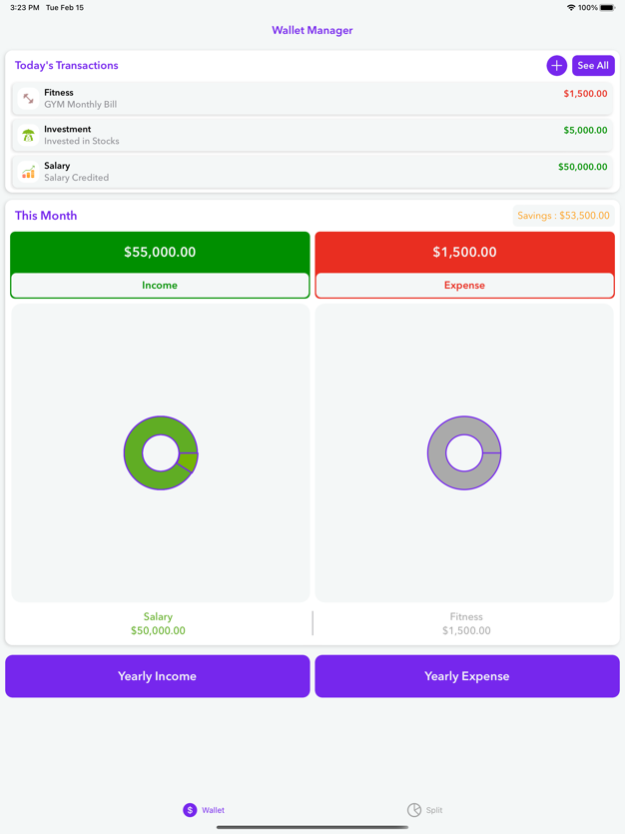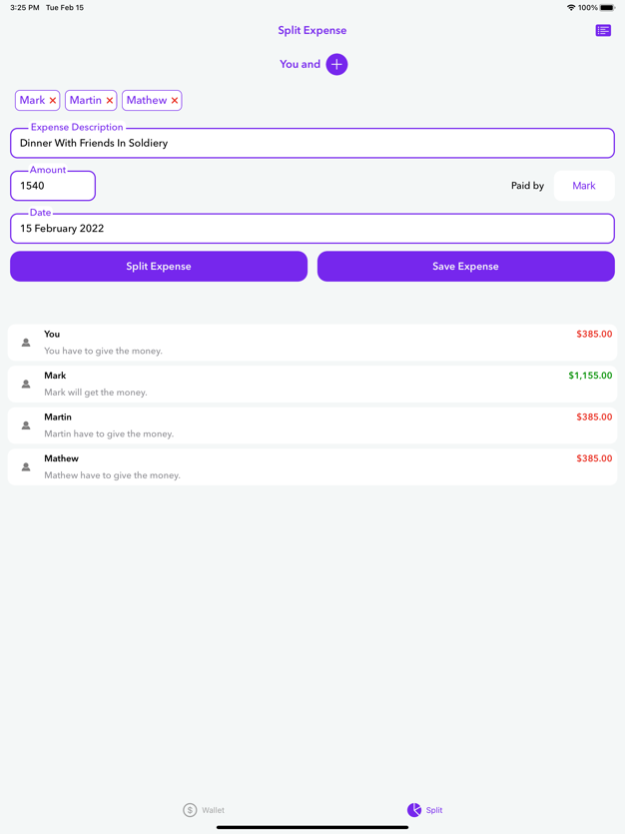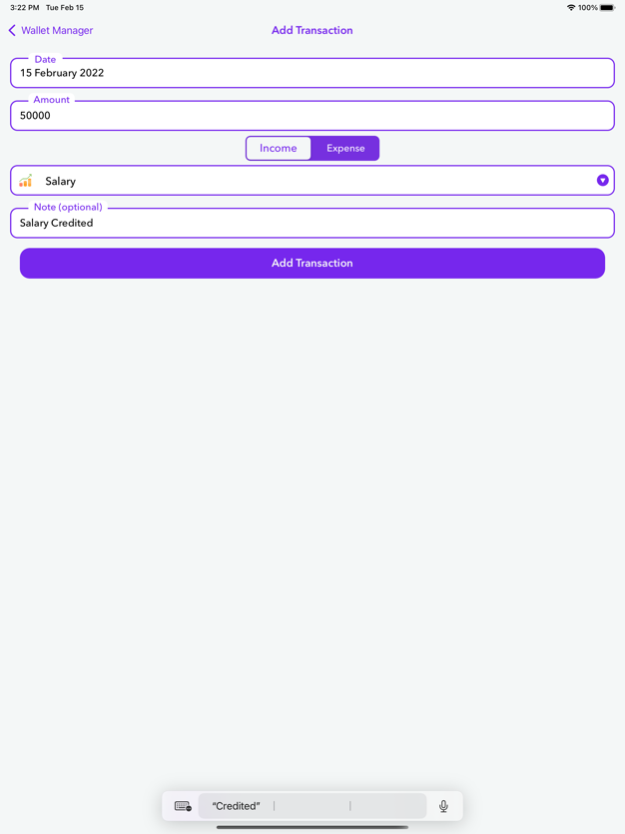Wallet Manager - SplitWise 1.1
Free Version
Publisher Description
Wallet Manager can help you to keep track of your income and expenses with quality info and keep track of your daily, monthly and yearly finances.
Wallet Manager can help you to keep track of your income and expenses with quality info and keep track of your daily, monthly and yearly finances.
Check the report of all your finances and keep track of your money in a simple and organised way to help you achieve control of your personal finance and budget.
Wallet Manager allows you to manage your finances in a better way.
Features included in the Wallet Manager :
- Create Income and expense transaction
- Choose from a wide variety of categories like Shopping, gym, recharges etc.
- Keep track of your income from categories like Salary, Business, Interest Pocket Money
- Get recently added finances on the home screen to quickly see what you've just earned or spent
- Track monthly transactions with all the stats related to income and expense.
- Track yearly transactions with all the stats related to income and expense.
Split Expense is for:
- Roommates splitting rent and apartment bills
- Group trips around the world
- Splitting a vacation house for skiing or at the beach
- Weddings and bachelor/bachelorette parties
- Couples sharing relationship costs
- Friends and co-workers who go out to lunch or dinner together frequently
Save your money by keeping your financial details in one place and seeing how you are spending in your daily life.
Other features include: Update and deleting finances.
Wallet Manager will help its users to manage how they are spending money and how much they are in profit or loss in their daily life.
Jan 3, 2023
Version 1.1
- Minor Bug fixes.
- remove some ads.
About Wallet Manager - SplitWise
Wallet Manager - SplitWise is a free app for iOS published in the Accounting & Finance list of apps, part of Business.
The company that develops Wallet Manager - SplitWise is Sumita Hirpara. The latest version released by its developer is 1.1.
To install Wallet Manager - SplitWise on your iOS device, just click the green Continue To App button above to start the installation process. The app is listed on our website since 2023-01-03 and was downloaded 1 times. We have already checked if the download link is safe, however for your own protection we recommend that you scan the downloaded app with your antivirus. Your antivirus may detect the Wallet Manager - SplitWise as malware if the download link is broken.
How to install Wallet Manager - SplitWise on your iOS device:
- Click on the Continue To App button on our website. This will redirect you to the App Store.
- Once the Wallet Manager - SplitWise is shown in the iTunes listing of your iOS device, you can start its download and installation. Tap on the GET button to the right of the app to start downloading it.
- If you are not logged-in the iOS appstore app, you'll be prompted for your your Apple ID and/or password.
- After Wallet Manager - SplitWise is downloaded, you'll see an INSTALL button to the right. Tap on it to start the actual installation of the iOS app.
- Once installation is finished you can tap on the OPEN button to start it. Its icon will also be added to your device home screen.